Internet Explorer 10 Issues
There is a known issue with Internet Explorer 10 which prevents our website from working properly. We are working on a solution and will deploy it as soon as possible.
In the meantime, there are two work-arounds you can use to access the site.
1. Put Internet Explorer 10 into Compatibility View mode.
Click the “Compatibility View” button in the address bar.
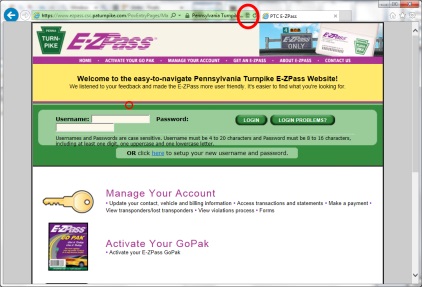
The button will now appear blue and the page layout will display properly.
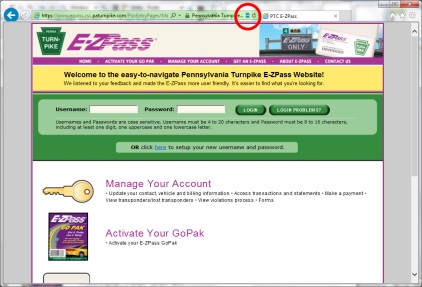
You should now be able to log into the site. If you are still unable to login, please try one of the suggested browsers below.
2. Use another browser
Until the fix is released, Firefox or Chrome are suggested alternatives.
These browsers can be downloaded at the following links:
http://www.mozilla.org/en-US/firefox/new/
https://www.google.com/intl/en/chrome/browser/
We apologize for any inconvenience this may cause you.