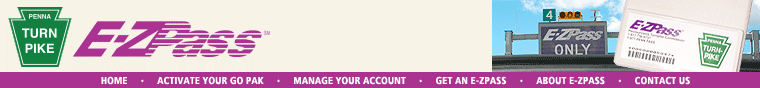
|
|
Spring PTC E-ZPass Update
Sign up to receive emails regarding your E-ZPass account. Login to your account from
our website and click on Statement/Delivery Options. Don’t have your User ID and password? Contact the PTC
E-ZPass Customer Service Center for assistance. When you sign up for emails, you must complete the
verification process before we can begin to send email notifications.
Managing your PTC E-ZPass account just got very E-Z! The PTC is pleased to announce an
App for our personal E-ZPass customers to manage their account. Search for it using ‘PTC EZPass or PA Turnpike’
on Google Play or in the Apple Store. Features of the App include:
Ability to use your mobile device’s camera to:
Review account activity Request additional transponder(s) or mounting strips Update account information including contacts, address, email, phone number, etc. Report a transponder as Lost/Stolen Ask a question about your account
To access the App, you will need the username and password that you use to login to the E-ZPass website.
If you forgot your username and/or password or have a locked account, visit www.ezpass.csc.paturnpike.com
and select “Login Problems.” If you have never set up a username or password for your account, you can
visit this site and select “Click here to setup your new username and password.” For assistance, you may
also contact the PTC’s E-ZPass Customer Service Center at 1.877.736.6727. Select option 1 to speak with
one of our customer service representatives.
V-tolls occur when your E-ZPass transponder is not read, and the license plate image of
the vehicle matches to your E-ZPass account. The most common reason that customers receive v-tolls
is due to the transponder not being properly mounted in the vehicle. On 1/6/19, the PTC increased
the v-toll rate for class 1 and 2 vehicles from $5 to $10. To avoid paying v-toll charges, mount your
E-ZPass transponder as required under the terms of your E-ZPass agreement. The PTC will only adjust
v-toll charges as a one-time courtesy for 90 days. When entering a new license plate via our website,
the PTC requires that you enter it twice to ensure that it is correct. Customers who enter their license plate
information incorrectly are responsible for any erroneous toll charges.
It is important for PTC E-ZPass customers to keep their account information up-to-date. Review your vehicle,
contact and payment information and toll activity regularly.
If you rent a vehicle, you can add it to your PTC E-ZPass account to avoid paying rental car agency fees.
If you do not add the rental vehicle’s license plate to your account, you may be charged these fees, even
if your transponder is in the vehicle. When adding the vehicle, indicate that it is a rental so that you can
list the start and end dates. If you change your rental dates, don’t forget to update the information on your
account to prevent erroneous toll charges.
|
If you require additional assistance,
call 877.736.6727. When prompted, say “Customer Service” then select 1 for E-ZPass and 2 for the Commercial Department (Outside U.S., please call 717.561.1522).
Hours: Monday through Friday, 8:00 AM to 6:00 PM
|
|