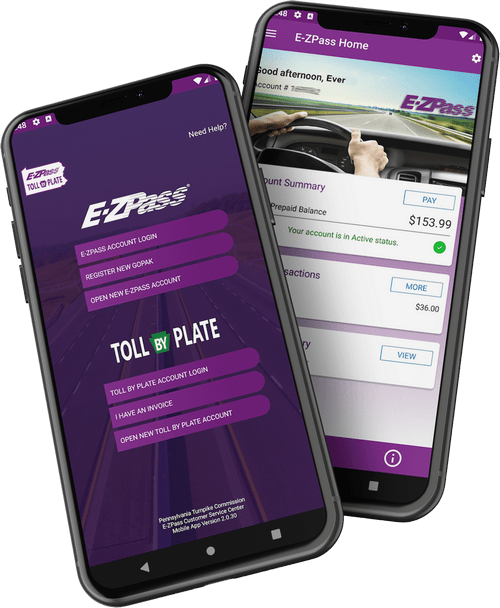Important Announcements
Email Address, Driver's License, License Plate Number, and Credit Card (optional).
This is not an E-ZPass account. It can only be used at PA Turnpike TOLL BY PLATE locations and cannot be used out of state. If you would like to open an E-ZPass account, click here to open an E-ZPass account.
Pennsylvania Turnpike Commission
Registered TOLL BY PLATE (RTBP) Account Agreement
(Agreement allows a maximum of four vehicles per account and applies to non-commercial vehicles weighing 15,000 pounds or less)
These terms constitute the Registered TOLL BY PLATE (RTBP) Account Agreement between the applicant and the Pennsylvania Turnpike Commission (PTC). Pursuant to the terms of this agreement, the PTC agrees to create a RTBP account for the accumulation of toll charges incurred by the license plate of the vehicle(s) provided by the applicant at designated TOLL BY PLATE (TBP) locations along the Pennsylvania Turnpike. The toll charges accumulated will be invoiced on a periodic basis to the applicant whose name and address were provided for the vehicle(s) and license plate(s) on the RTBP Account.
TERMS OF AGREEMENT
- You agree to obey all state and local traffic rules and regulations.
- You understand that the TBP invoices issued by the PTC will be for toll charges incurred at TBP locations only along the Pennsylvania Turnpike.
- You acknowledge that late fees may be charged if you fail to pay your TBP invoice by the due date listed on the invoice and an additional fee will be added for all returned checks.
- You agree to inform the PTC Customer Service Center of any changes to your contact information including address, phone number, email and vehicle information. You certify that all information provided to PTC CSC is true and accurate.
- If you sell your vehicle/license plate or it is lost or stolen, you are responsible for notifying the PTC CSC or removing it from your TBP account. Until you notify the PTC CSC or remove the vehicle(s) and/or license plate(s) from your account, you will be responsible for all toll charges incurred.
- Any payment made in advance of receiving a TBP invoice will appear as a credit on the Registered TBP Account.
- Registered TBP accounts will remain open and can only be closed at the request of the customer.
- The PTC reserves the right to change the terms of this agreement at any time upon written notice to you.
- You agree that all information provided may be verified and investigated by the PTC CSC.
- You agree to pay all costs, including reasonable attorneys’ fees, incurred by the PTC CSC to enforce the terms of this agreement.
- You agree not to assign the obligation or the benefits of this agreement without the express written consent of the PTC CSC.
- This agreement shall be governed and construed in accordance with the laws of the Commonwealth of Pennsylvania. Venue shall lie in Dauphin County, PA.
- If any terms of this agreement are found invalid, such invalidity shall not affect the validity of the remaining terms.
PAYMENT OPTIONS
RTBP accounts offer two options for payment of TBP invoices:
-
Manual Pay
- You agree to provide the PTC CSC with a valid email address so that the PTC CSC can use the email provided to notify you when your invoice is available.
- You agree to complete the email verification process to protect your privacy and security.
- Upon completion of the email verification process, the PTC CSC will use this email to notify you when your TBP invoice is available.
- You agree to pay the TBP invoice amount by the due date indicated on the invoice. TPB invoices not paid by the due date indicated on the invoice may incur late fees.
- If you fail to provide an email address and/or an email address is not verified as required, the PTC CSC will mail your TBP invoice.
-
AutoPay
- You agree to provide the PTC CSC with a valid email address so that the PTC CSC can use the email provided to notify you when your TBP invoice is available.
- You agree to complete the email verification process to protect your privacy and security.
- You agree to provide the PTC CSC with a valid payment card which will be used to pay your TBP invoice on the due date listed on the invoice.
- Upon completion of the email verification process, the PTC CSC will use this email when your TBP invoice is available and to notify you regarding any payment card issues.
- Tolls will post to your account at the TBP rate. An AutoPay discount of 15% of the invoice amount will be calculated. This discount amount will be deducted from the TBP invoice amount at the time of payment.
- The TBP invoice amount less the discount will be charged to the payment card on your RTBP account.
- You agree that if the invoice is not paid by the due date indicated on the TBP invoice, the AutoPay discount will be forfeited and payment of the original invoice amount with any additional late fees will be required.
- Failure to keep a valid payment card on file with the PTC CSC may result in the loss of your AutoPay discount and late fees being added to subsequent invoices.
- You agree that if the PTC CSC is required to mail a paper invoice, you will not be eligible for the AutoPay discount.
Email Verification Process – For the PTC CSC to use the email address listed on the RTBP account, you must complete a verification process. When provided with an email address, the PTC CSC will send a verification request to the email address provided. This email contains information that the PTC will use to validate your email address and confirm that you are able to receive email notifications. The PTC CSC uses this verification process as an added level of protection of your information.
NOTE: If you do not complete the verification process, the PTC CSC will be unable to send any notifications regarding your RTBP account to the email address provided.
You understand that the information in your RTBP Account may be subject to disclosure pursuant to law. You acknowledge and understand that you and your vehicle may be videotaped while you are on the Pennsylvania Turnpike. You expressly understand that the PTC may monitor your travel for toll collection, traffic control, and detecting violations of this agreement.
Your acknowledgement of this agreement indicates your acceptance of all of the terms indicated in this agreement.
RTBPAP 4.17
By checking the "I agree" box, you hereby consent to all of the terms of this agreement.
This includes the release of any documentation requested by the PTC or its agents from your employer, bank or other reference that will assist the PTC E-ZPass CSC in determining your eligibility